Mosaic Fonts
Quickly make the Mosaic windows font larger or smaller.
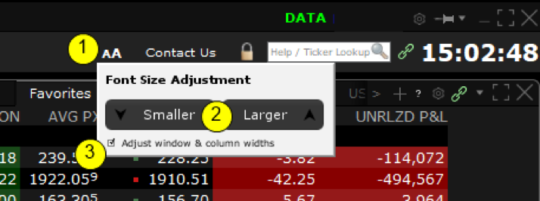
To adjust font size throughout Mosaic
- From Mosaic menu, click the Font Size Adjustment icon.
- Click "Smaller" or "Larger" to change the font size. Notice that the font size changes in Mosaic as you click.
- Check "Adjust window & column widths" to keep the font-to-window size ratio the same. If unchecked, all windows will remain the same size and only the font size will change.