Add and Remove Fields
You can quickly add and remove fields from most windows by holding your mouse over the field name to invoke the insert/remove column commands.
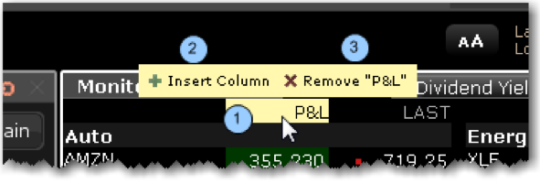
To add or remove columns from a window
- Hold your mouse over a field to invoke the quick insert/remove commands.
- Click the “+” icon to insert a column to the left of the selected column. Pick from the drop-down picklist that appears when you click "Insert Column."
- Click the “x” icon to remove the selected column from the window. You can re-add it at any time.
You can choose not to see these icons by deselecting the feature "Quickly insert/remove columns from column headers" from the Display>Settings page in Global Configuration.