The Portfolio
The Mosaic Portfolio window, which is included in the grouping of Monitor Panel tabs along with the Mosaic Market Scanners and the Watchlists, provides key account information.
Note: The Portfolio window is a "source" for windows grouping, which means that when you select an asset all linked windows will display that asset.
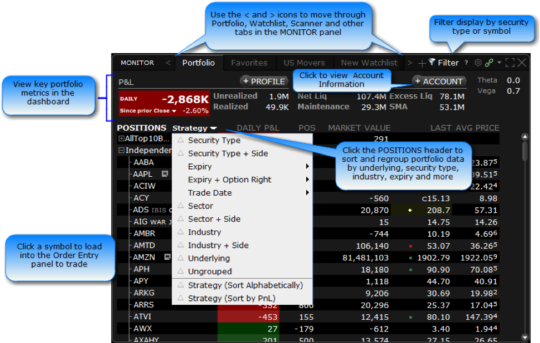
To open the Portfolio for the first time
- From the Monitor panel, click "+" sign to add a new page.
- From the drop down list, select Portfolio.
Note: Once you add the Portfolio to your Monitor list, it will be available as a tab. If you can't see it displayed along the top of the Monitor panel, scroll through tabs using the left and right arrow icons to view all available tabs.